Frustrated with trying to cancel LifeLock? You’re not alone. Many users report hours wasted on hold, surprise charges, and confusing steps that feel like a trap.
The good news? You can cancel your LifeLock subscription anytime—but timing matters if you want to avoid renewal fees or qualify for a refund. This guide walks you through a simple, step-by-step process to cancel your Norton LifeLock membership and avoid unwanted charges, fast.
Important: If you joined Norton LifeLock on its website, cancel through your account or the mobile app. If you subscribed via Apple-, Google-, carrier-, or store billing, cancel with that provider instead. Your protection stays active until the end of the term you already paid for, and you can request a refund under LifeLock’s standard policy.
How To Norton Cancel LifeLock Subscription?

If you signed up through LifeLock’s website, there are 3 easy way to cancel via the online member portal, LifeLock app, or support page.
How To Cancel LifeLock Subscription Online?

To cancel your LifeLock subscription online, follow the steps listed below.
- Sign In to Your Norton Account: Go to Official Membership Portal and log in.
- Go to My Subscriptions: On the My Account page, open the My Subscriptions tab.
- Click Cancel or Manage Renewal: Find your LifeLock plan, then click Cancel Subscription Renewal or Manage Renewal.
- Click Unsubscribe: Next to Plan Renewal, select Unsubscribe.
- Choose a Reason: Pick a cancellation reason that matches your situation and click Next.
- Decline Offers & Confirm: Norton may show offers to stay. To continue canceling, click No thanks, cancel my subscription, then Next.
- Wait for Confirmation: A confirmation message will appear. The change may take up to 24 hours to reflect in your account.
How to Cancel LifeLock by Phone Call

Calling Member Services is often the fastest and most effective way to cancel your LifeLock subscription. Here’s how:
- Call LifeLock Cancellation Number
- U.S. Phone Number:
(1-800-543-3562) - International:
1-480-457-4500
- U.S. Phone Number:
- Prepare Your Account Info
Have your LifeLock account details ready—such as your email, phone number, and billing info—for verification. - Request to Cancel
Clearly state that you want to cancel your subscription. Ask for a confirmation email or reference number after the cancellation is processed.
How to Cancel LifeLock Subscription through live chat?

- Visit the Norton Support Page
Go to Contact Norton Support - Select a Support Topic
Click on “Purchase and Billing”
Then choose “Manage My Renewal” - Click “Need More Help?”
A button labeled “Need more help?” will appear — click it. - Choose Chat Option
Sign in to your Norton account or continue as a guest.
Then select “Chat Now” (available 24/7, 7 days a week). - Fill Out the Form
Complete a short form to describe your issue.
You’ll be connected to a live agent to assist with your cancellation.
If you’re streamlining your credit monitoring services, you might also want to cancel your Experian membership to avoid overlapping coverage and unnecessary fees
How To Cancel LifeLock Subscription signed up via Apps?
To cancel Lifelock subscription purchased through app, you must follow different appropach.
1. Cancel through Apple App Store
- Open Settings ▸ [Your Name] ▸ Subscriptions.
- Locate LifeLock in the list and tap it.
- Tap Cancel Subscription (or Cancel Free Trial).
- Confirm when prompted; the line under the plan will change to Expires on … when successful.
Apple handles all refunds for store-billed purchases—submit a request at reportaproblem.apple.com within 60 days (annual) of the charge and choose “Request Refund.”
2. Cancel through Google Play Store
- Open Google Play Store ▸ Menu ☰ (or your profile picture) ▸ Payments & subscriptions ▸ Subscriptions.
- Tap LifeLock.
- Choose Cancel subscription ▸ Follow the prompts ▸ Confirm.
- You will see Expires on … instead of Renews on … when finished.
Refund requests: Open play.google.com/store/account → Order history → find the LifeLock charge → Request a refund.
How to cancel LifeLock purchased from Amazon?
Canceling a LifeLock Subscription Purchased Through a Third-Party Retailer like Amazon,follow the steps below.
- Sign in to your Amazon account (web browser).
- Hover over Account & Lists and choose Memberships & Subscriptions.
- Locate the LifeLock entry and click Manage Subscription.
- In the subscription details page, open Advanced Controls.
- Select Cancel Subscription (sometimes labeled End Subscription) and confirm
Common LifeLock Cancellation Issues
Canceling LifeLock isn’t always straightforward. Based on user reports from the past year, these are the most frequently cited frustrations:
- Communication Barriers: Live chat is AI-powered—not human—and difficult issues often require phone support. Many users find it hard to communicate clearly or get personalized help.
- Endless Hold Times: Getting through to a real person can take hours, often requiring multiple phone calls and chats.
- Unhelpful or Rude Support: Even after reaching someone, users often report dismissive or untrained customer service that doesn’t resolve their issue.
- Scam & Phishing Fears: Scam emails posing as LifeLock or Norton raise alarm, especially when large fake charges are mentioned.
- No Simple Online Cancellation: Canellation process can be confusing.
Be aware of predatory credit monitoring services that might target you with “free” trials after canceling LifeLock, cancel ClickFreeScore membership immediately
FAQs on LifeLock subscription Cancellation
Can I cancel my LifeLock subscription at any time?
Can I cancel norton lifelock subscription online?
What if I signed up through a third party or app store?
Is there a cancellation fee?
How can I receive refund?
Annual Plans: Full refund if canceled within 60 days.
Monthly Plans: If requested within 14-days from purchase.

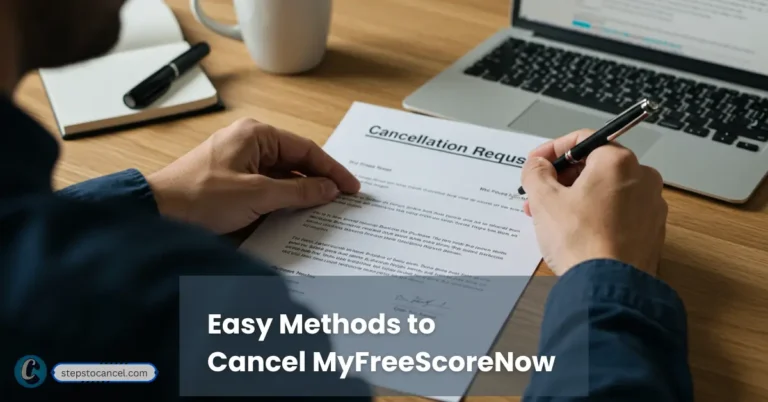
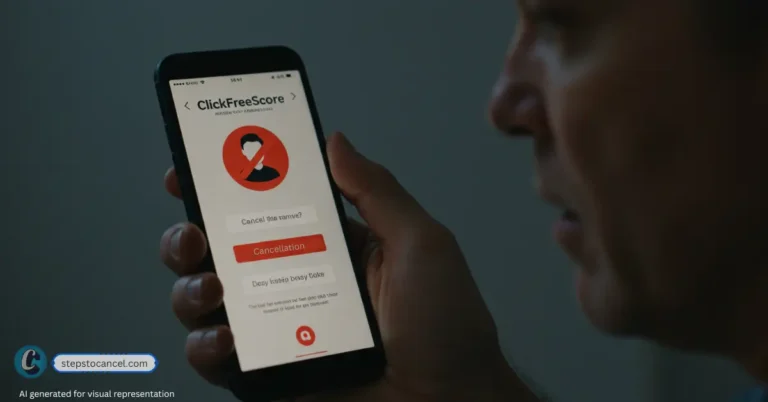
![Cancel your ViewFreeScore Membership [Phone and Online] A man sits at a desk using a desktop computer to cancel his ViewFreeScore subscription online, with the website and cancellation steps visible on the screen in a modern home office setting](https://stepstocancel.com/wp-content/uploads/2025/06/How-to-Cancel-ViewFreeScore-Membership-768x402.webp)
![How to Cancel Experian Membership? [Online and Phone] man is sitting in his living room with a laptop and mobile phone on the table, visibly frustrated and confused while attempting to cancel his Experian membership](https://stepstocancel.com/wp-content/uploads/2025/07/How-to-Cancel-your-Experian-Membership-1-768x402.webp)